Custom Reports and Exports
When viewing a particular set of transactions, you have the option of creating a custom report from the transactions list displayed. In the far right section of the Transactions list, under the filters, you'll see 4 options available:
Print - PDF - Excel- CSV*
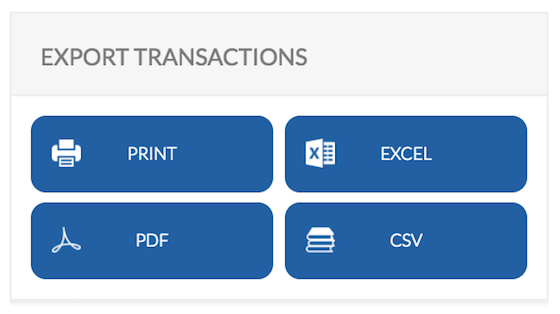
Upon selecting the desired export format, the file explorer will open, providing you the opportunity to save the export to your desired desktop location.
*The CSV file is a document that can be used to upload the transactions into most accounting programs like Quickbooks, Xero, and Wave Accounting.
